Google Guardian
Google Guardian:
After joining, parents will receive regular, automatic email summaries for each of their students (Grades 3rd - 8th).
-
- Please note that students in Grade 2 will begin their Google Training at the beginning of Trimester #3.
Guardians may choose the frequency of the emails - daily or weekly - and can unsubscribe at any time.
- Guardian email summaries include:
- Missing work - Work that’s late at the time the email was sent
- Upcoming work - Work that’s due today and tomorrow (for daily emails) or work that is due in the upcoming week (for weekly emails)
- Class activity - Announcements, assignments, and questions recently posted by teachers
September 9, 2023
Message to Parents in Grades 3rd through 8th:
Parents,
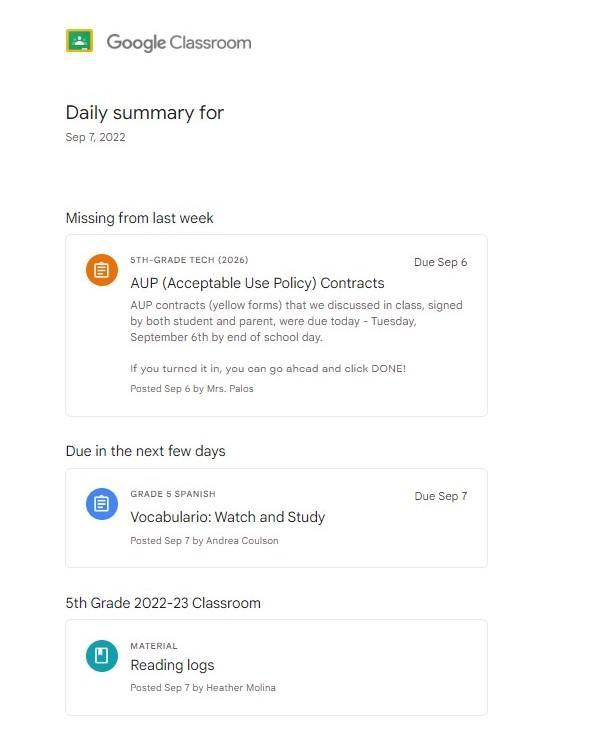
As of today, all parents/guardians listed in FACTS have been 'invited' to become a "Google Guardian" on their child's account. Please make sure you have signed up to receive Google Guardian notifications. Please note that those already subscribed last year are automatically rolled over. Please let Mrs. Palos know if a NEW email address needs to be added to your child's account.
It is highly recommended you sign up for DAILY notifications as opposed to WEEKLY. This is an excellent way to assist your child(ren) with making sure they are keeping up with their assignments. Google Guardian will not only notify you of work that has been assigned but also work that is missing. In addition, it will also provide you with upcoming due dates, assignment information, and class announcements. Please see the sample email below.
Additional information can be found HERE.
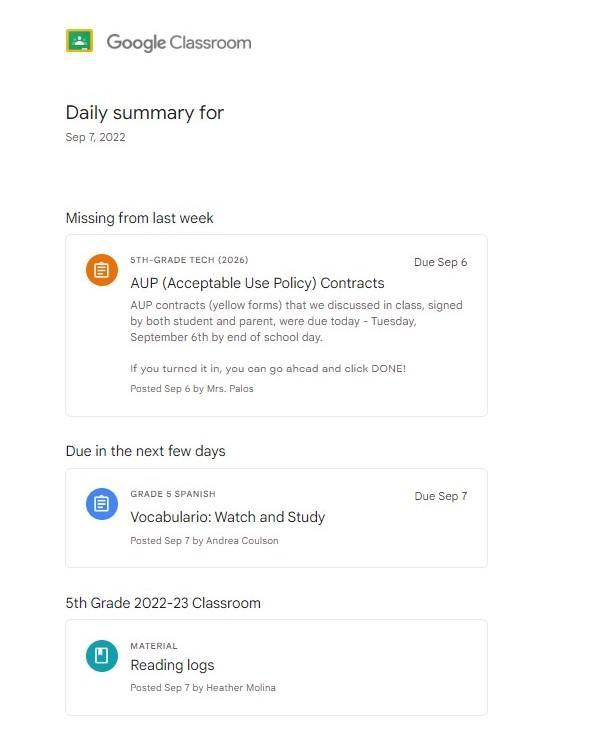
Please note: I ask that you please refrain from logging into your child's account and marking items as completed/done for them, it is very important that the students (learn to) manage their own personal accounts. Please use Google Guardian as a means to guide them toward completing assignments and meeting due dates.
For those already receiving emails, if you need to adjust your settings from WEEKLY to DAILY (or vice versa), you can click on the "SETTINGS" link found at the bottom of the summary you are currently receiving to make the change. Unfortunately, we are unable to do this for you.

For those that have still not signed up/"accepted" the invitation to become a guardian on your child's account and/or no longer have access to the initial invitation sent, please feel free to contact Mrs. Palos. Another invitation can be sent, but please note that the invitation comes directly from Google. If you would like a different email address added, please provide that information in your reply. There is NO LIMIT on who can be added as a Google Guardian. i.e. older siblings, tutors, grandparents, etc.
FACTS GRADE BOOK - Grades 4th through 8th:
I strongly encourage students to make sure they are checking grades in FACTS at the very least once a week to ensure that they resolve any assignments marked as M (missing), P (pending), I (incomplete), and/or A (absent). Also, a good practice is to check if the scores earned have been entered accurately by the teacher(s). This applies to all classes. Students are encouraged to come to office hours to discuss any questions they may have on an assignment.
If you are still unable to log into your FACTS account and/or do not remember your family login information, please contact Mrs. Young in the front office.